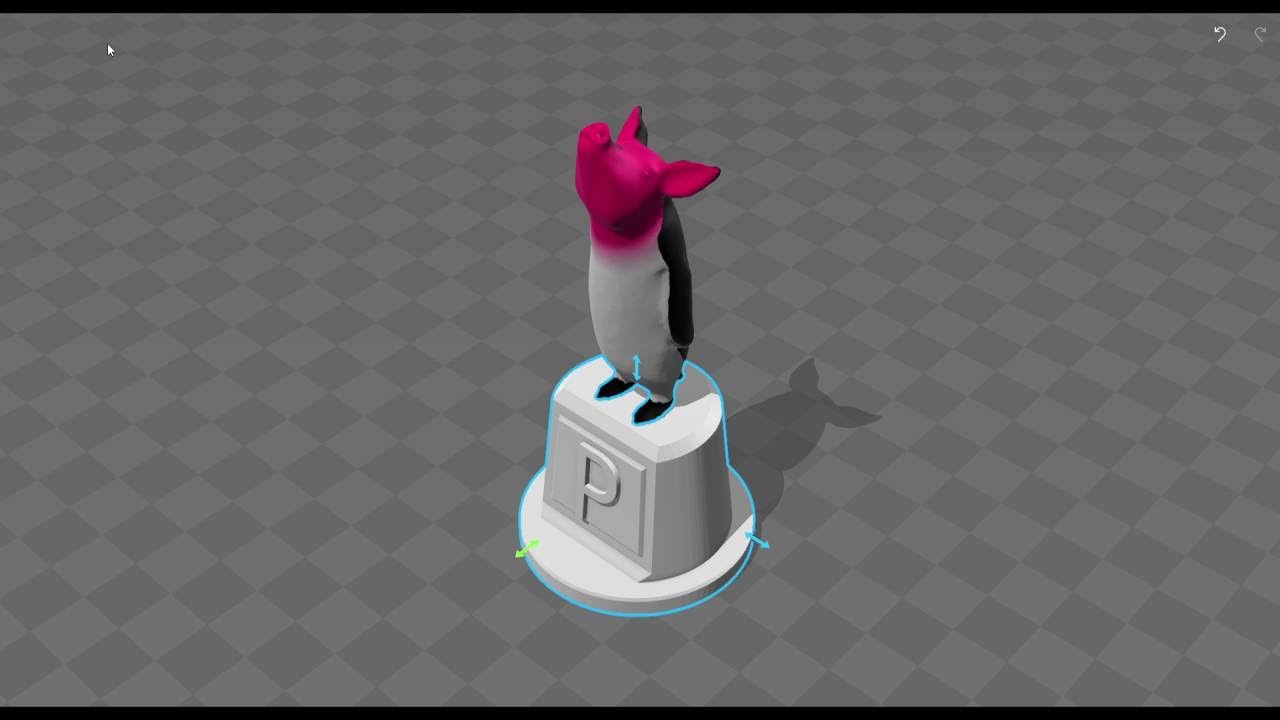In this tutorial you will learn how to use Microsoft’s beginner-friendly 3D modeling app 3D Builder for creating your first 3D models and professional 3D prints.
3D Builder is a free Windows app that lets you view, capture, personalize, repair, and print 3D models. Users either start from scratch by combining simple shapes, or download any kind of given 3D file from an online database. They can then edit these models using the 3D modeling space. 3D Builder even includes a feature to turn webcam photos into 3D, as well as easy-to-use personalization tools. The app supports all important 3D printing file formats including STL, OBJ, PLY, WRL (VRML), and 3MF files.